photo credit: Much Ramblings Swifts via photopin (license)
概要
present で画面遷移する際のアニメーションには、次の4種類が用意されている。
coverVertical: 下から上 (デフォルト)crossDissolve: ふわっと登場flipHorizontal: くるっと反転partialCurl: ページめくり
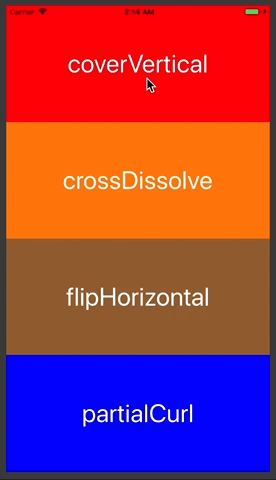
実装方法
画面遷移先のコントローラーであるsecondViewControllerのmodalTransitionStyleを設定することで、画面遷移(行きと戻りの両方)のアニメーションを設定できる。
/* どれかに設定する */
secondViewController.modalTransitionStyle = UIModalTransitionStyle.coverVertical
// secondViewController.modalTransitionStyle = UIModalTransitionStyle.crossDissolve
// secondViewController.modalTransitionStyle = UIModalTransitionStyle.flipHorizontal
// secondViewController.modalTransitionStyle = .UIModalTransitionStylepartialCurl
ちなみに、firstView ⇒ secondView へと画面遷移するためのコードは、
firstViewController.present(secondViewController, animated: true, completion: nil)
で、 secondView ⇒ firstView へと戻るには、
secondViewController.dismiss(animated: true, completion: nil)
とすればよい。
サンプルコード
冒頭の動画のソースコード全体は次の通りだ。
同じものを GitHub にも置いておいた。
ViewController.swift
import UIKit
class ViewController: UIViewController {
override func viewDidLoad() {
super.viewDidLoad()
let coverVerticalModalButton: UIButton = UIButton(frame: CGRect(x: 0, y: self.view.bounds.height * 0, width: self.view.frame.width, height: self.view.bounds.height * 0.25))
coverVerticalModalButton.setTitle("coverVertical", for: .normal)
coverVerticalModalButton.setTitleColor(UIColor.white, for: .normal)
coverVerticalModalButton.titleLabel?.font = UIFont.systemFont(ofSize: 40)
coverVerticalModalButton.backgroundColor = UIColor.red
coverVerticalModalButton.addTarget(self, action: #selector(self.showSecondView(_:)), for: .touchUpInside)
self.view.addSubview(coverVerticalModalButton)
let crossDissolveModalButton: UIButton = UIButton(frame: CGRect(x: 0, y: self.view.bounds.height * 0.25, width: self.view.frame.width, height: self.view.bounds.height * 0.25))
crossDissolveModalButton.setTitle("crossDissolve", for: .normal)
crossDissolveModalButton.setTitleColor(UIColor.white, for: .normal)
crossDissolveModalButton.titleLabel?.font = UIFont.systemFont(ofSize: 40)
crossDissolveModalButton.backgroundColor = UIColor.orange
crossDissolveModalButton.addTarget(self, action: #selector(self.showSecondView(_:)), for: .touchUpInside)
self.view.addSubview(crossDissolveModalButton)
let flipHorizontalButton: UIButton = UIButton(frame: CGRect(x: 0, y: self.view.bounds.height * 0.5, width: self.view.frame.width, height: self.view.bounds.height * 0.25))
flipHorizontalButton.setTitle("flipHorizontal", for: .normal)
flipHorizontalButton.setTitleColor(UIColor.white, for: .normal)
flipHorizontalButton.titleLabel?.font = UIFont.systemFont(ofSize: 40)
flipHorizontalButton.backgroundColor = UIColor.brown
flipHorizontalButton.addTarget(self, action: #selector(self.showSecondView(_:)), for: .touchUpInside)
self.view.addSubview(flipHorizontalButton)
let partialCurlButton: UIButton = UIButton(frame: CGRect(x: 0, y: self.view.bounds.height * 0.75, width: self.view.frame.width, height: self.view.bounds.height * 0.25))
partialCurlButton.setTitle("partialCurl", for: .normal)
partialCurlButton.setTitleColor(UIColor.white, for: .normal)
partialCurlButton.titleLabel?.font = UIFont.systemFont(ofSize: 40)
partialCurlButton.backgroundColor = UIColor.blue
partialCurlButton.addTarget(self, action: #selector(self.showSecondView(_:)), for: .touchUpInside)
self.view.addSubview(partialCurlButton)
}
override func didReceiveMemoryWarning() {
super.didReceiveMemoryWarning()
}
@objc func showSecondView(_ sender: UIButton) {
let secondViewController = SecondViewController()
secondViewController.view.backgroundColor = sender.backgroundColor
switch sender.title(for: .normal) {
case "coverVertical":
secondViewController.modalTransitionStyle = .coverVertical
case "crossDissolve":
secondViewController.modalTransitionStyle = .crossDissolve
case "flipHorizontal":
secondViewController.modalTransitionStyle = .flipHorizontal
case "partialCurl":
secondViewController.modalTransitionStyle = .partialCurl
default:
secondViewController.modalTransitionStyle = .coverVertical
}
self.present(secondViewController, animated: true, completion: nil)
}
}
SecondViewController.swift
import UIKit
class SecondViewController: UIViewController {
override func viewDidLoad() {
super.viewDidLoad()
let closeButton: UIButton = UIButton(frame: self.view.frame)
closeButton.layer.position = self.view.layer.position
closeButton.setTitle("Close", for: .normal)
closeButton.setTitleColor(UIColor.white, for: .normal)
closeButton.titleLabel?.font = UIFont.systemFont(ofSize: 40)
closeButton.backgroundColor = UIColor.clear
closeButton.addTarget(self, action: #selector(self.close(_:)), for: .touchUpInside)
self.view.addSubview(closeButton)
}
override func didReceiveMemoryWarning() {
super.didReceiveMemoryWarning()
}
@objc func close(_ sender: UIButton) {
self.dismiss(animated: true, completion: nil)
}
}



0件のコメント