photo credit: Much Ramblings Swifts via photopin (license)
概要
UIVideoEditorController を使うことで、動画をトリミングすることができる。
スクリーンショットの “Edit Video” という文字の下にある横長の枠で、トリミング範囲を選択する。
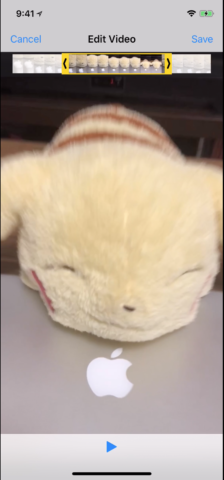
実装方法
必須の実装
- UIVideoEditorController の delegate となるクラスに
UIVideoEditorControllerDelegateとUINavigationControllerDelegateを継承させるclass ViewController: UIViewController, UIVideoEditorControllerDelegate, UINavigationControllerDelegate { ... } videoPathとdelegateを設定するlet videoEditor: UIVideoEditorController = UIVideoEditorController() let videoPath: String = Bundle.main.path(forResource: "video", ofType: "mov")! videoEditor.videoPath = videoPath videoEditor.delegate = self- UIVideoEditorController の view へ画面遷移する
self.present(videoEditor, animated: true, completion: nil) - 実機でアプリを起動する (シミュレーターでは UIVideoEditorController を使えない)
オプション
-
編集の保存完了時の処理の実装 (実質必須)
videoEditorController(_:didSaveEditedVideoToPath:)メソッドを実装するfunc videoEditorController(_ editor: UIVideoEditorController, didSaveEditedVideoToPath editedVideoPath: String) { // CODE } - 編集キャンセル時の処理の実装 (実質必須)
videoEditorControllerDidCancel(_:)メソッドを実装するfunc videoEditorControllerDidCancel(_ editor: UIVideoEditorController) { // CODE } - 動画の読込/保存時のエラーハンドリングの実装
videoEditorController(_ editor: UIVideoEditorController, didFailWithError error: Error)メソッドを実装するfunc videoEditorController(_ editor: UIVideoEditorController, didFailWithError error: Error) { // CODE } - 動画が編集可能かを調べる
if UIVideoEditorController.canEditVideo(atPath: videoPath) { // editable } else { // uneditable } - 保存する画質を指定する
次の画質から指定できる- typeLow (デフォルト)
- typeMidium
- typeHigh
- type640x480
- typeIFrame960x540
- typeIFrame1280x720
videoEditor.videoQuality = UIImagePickerController.QualityType.typeHigh - 編集後動画の最大の長さを指定する
次のコードでは最大を5.0秒に指定している。videoEditor.videoMaximumDuration = 5.0
ソースコード
編集画面を表示するだけのコード
import UIKit
class ViewController: UIViewController, UIVideoEditorControllerDelegate, UINavigationControllerDelegate {
override func viewDidLoad() {
super.viewDidLoad()
}
override func viewDidAppear(_ animated: Bool) {
super.viewDidAppear(animated)
let videoEditor: UIVideoEditorController = UIVideoEditorController()
let videoPath: String = Bundle.main.path(forResource: "video", ofType: "mov")!
guard UIVideoEditorController.canEditVideo(atPath: videoPath) else { return }
videoEditor.videoPath = videoPath
videoEditor.delegate = self
self.present(videoEditor, animated: true, completion: nil)
}
override func didReceiveMemoryWarning() {
super.didReceiveMemoryWarning()
}
func videoEditorController(_ editor: UIVideoEditorController, didSaveEditedVideoToPath editedVideoPath: String) {
// CODE
print(editedVideoPath)
}
}
注意事項
記事執筆時点の UIVideoEditorControllerDelegate には バグ? があり、
一度の保存に対してvideoEditorController(_:didSaveEditedVideoToPath:)メソッドが2度呼ばれる。
(XCode 9.4.1, Swift 4.1.2 で再現することを確認済み)
https://stackoverflow.com/questions/50795848/uivideoeditorcontroller-delegate-method-called-twice
単純な対処として、既に呼ばれたかどうかを管理するフラグを用意するといいだろう。



0件のコメント